《Before社区》注销账号教程
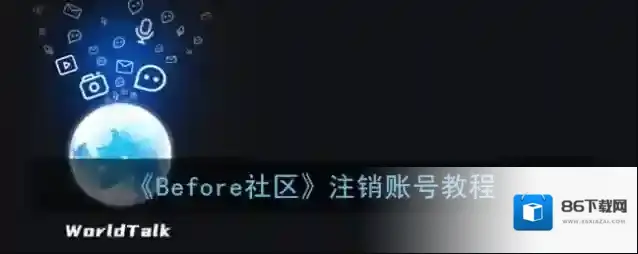
1、打开Before社区app,在首页点击下方的“我的”。
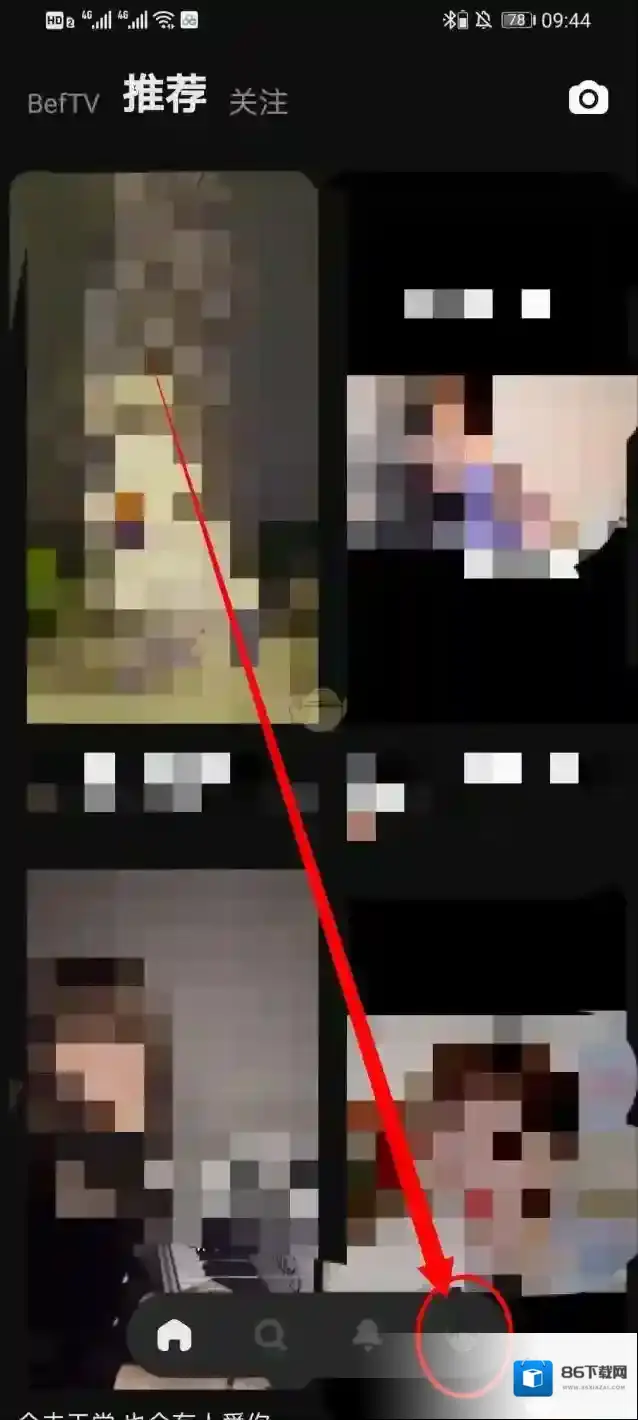
2、在我的界面,点击右上方的“设置”,进入设置界面。

3、在设置界面点击“反馈与帮助”,进入界面。
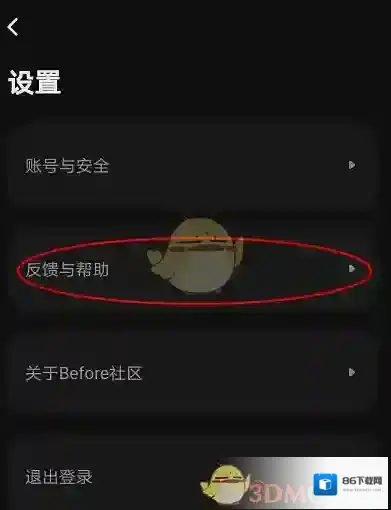
4、在反馈与帮助界面,点击最下方的“如何注销账号?”。

5、在跳转的界面中,可以看到注销账号的方法。
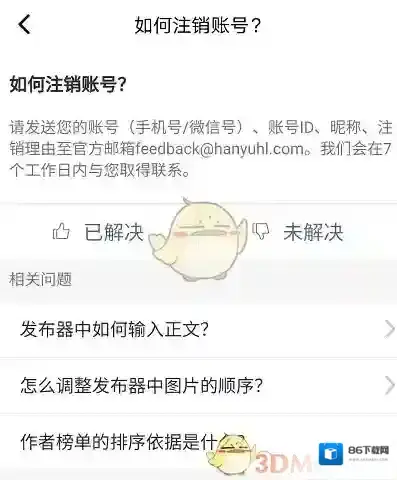
Before社区应用相关内容
-
《Before社区》编辑图片教程
1、打开Before社区app,在首页点击右上方的相机,进行内容发布。 2、在内容选择界面,点击选择想要编辑的照片或者视频,点击下一步。 3、在内容编辑界面,点击照片右上方的“编辑”,进入编辑界面。 4、在编辑界面,点击下方的编辑方式,进行编辑修改即...2025-07-08 -
《Before社区》添加音乐教程
1、打开Before社区app,在首页点击右上方的相机,进入作品内容选择页。 2、在作品内容选择界面,选择好照片或者视频点击“下一步”。 3、在内容编辑界面,点击右边的照片的加号。 4、在弹出的选择中,点击最下方的“添加链接”。 5、在添加链接界面,...2025-07-08

发表回复
评论列表 ( 0条)